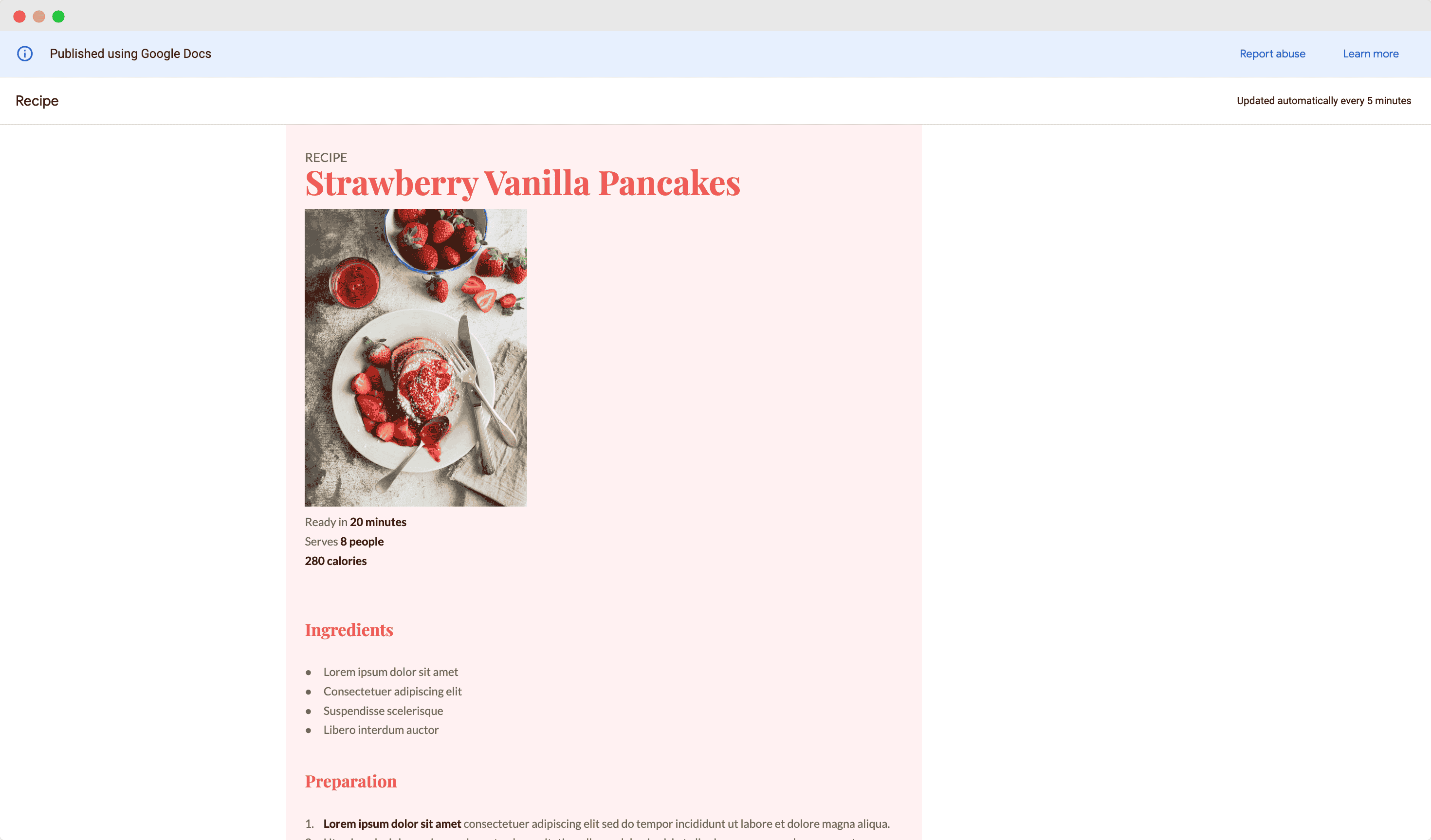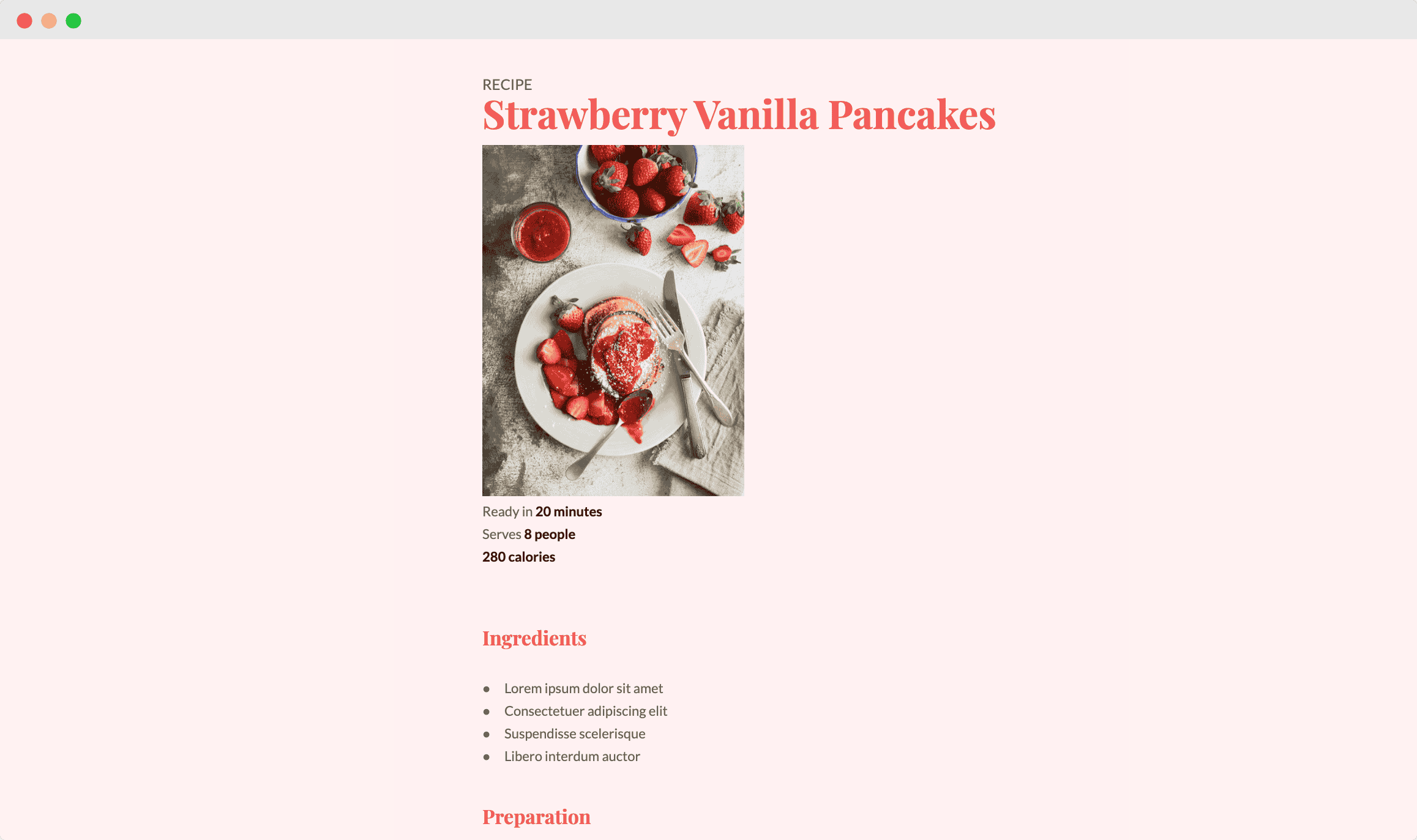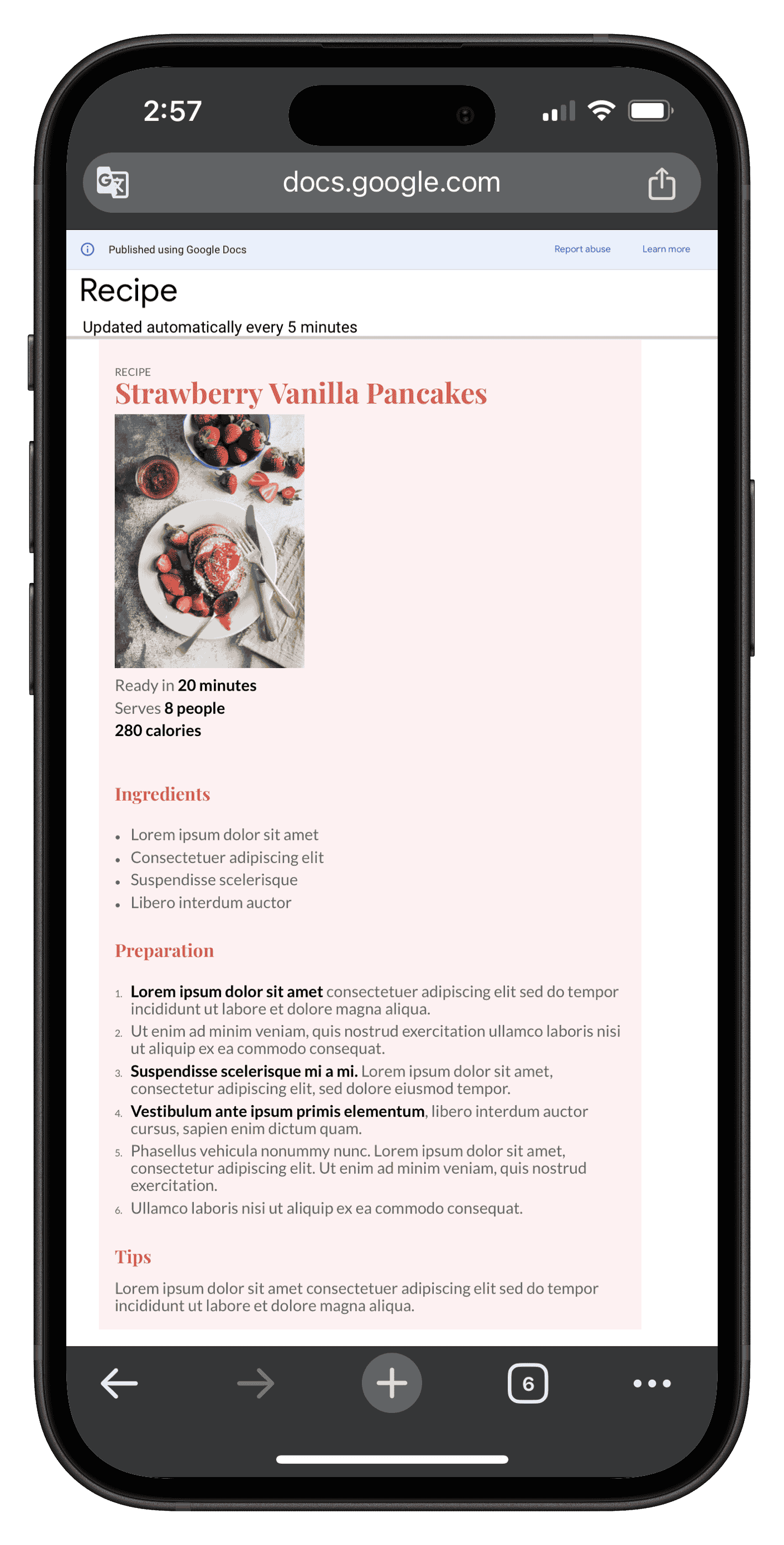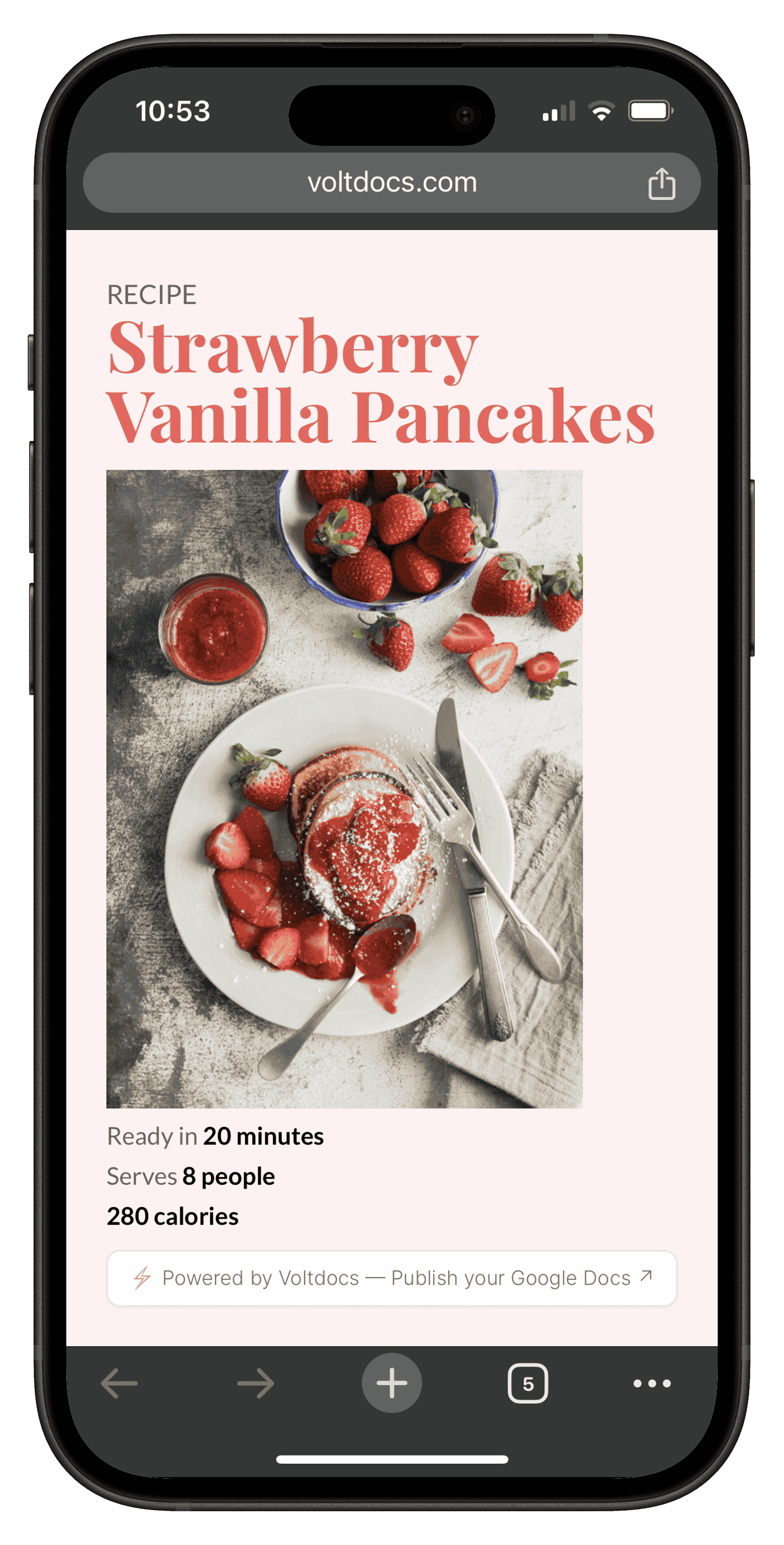-
Step 1
Share your Google Doc
-
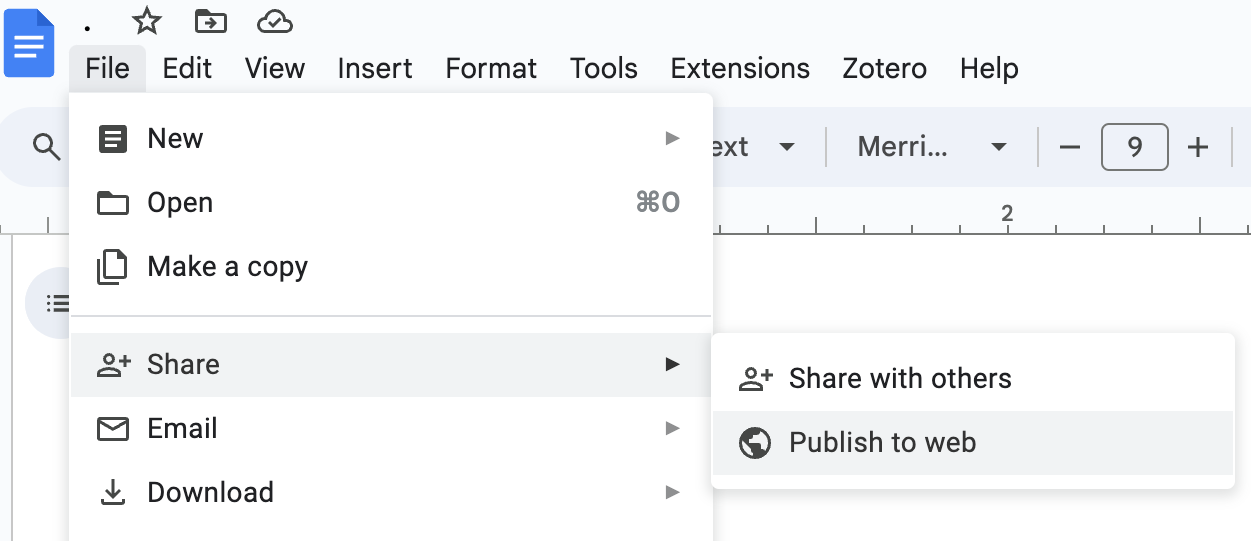
Open your Google Doc, then go to File > Share > Publish to web.
-
Step 2
Click Publish
-
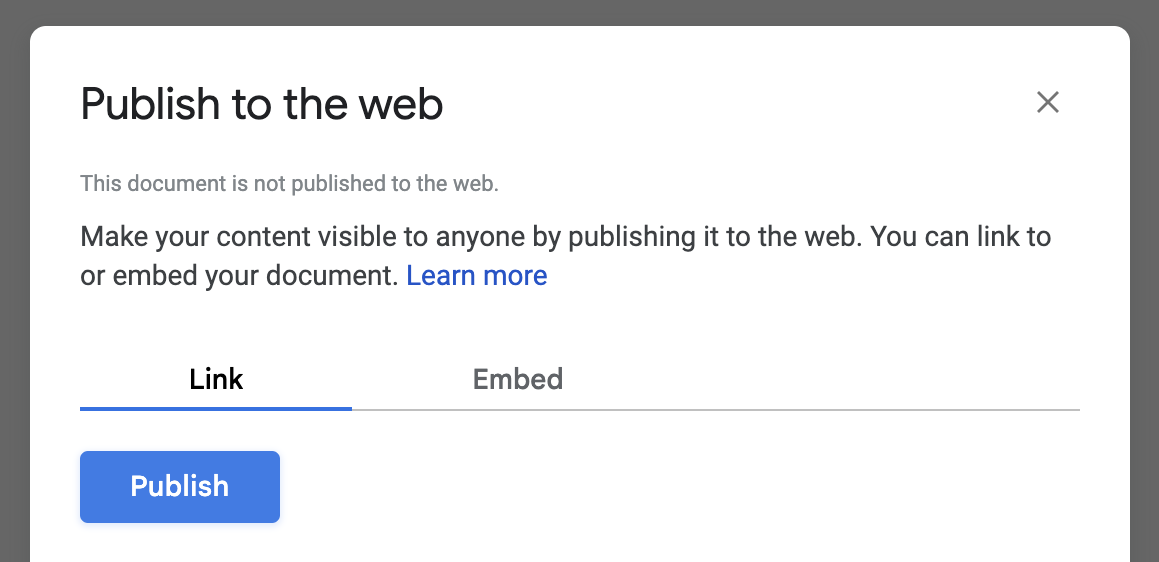
Click 'Publish' then click 'OK'.
-
Step 3
Copy your link
-
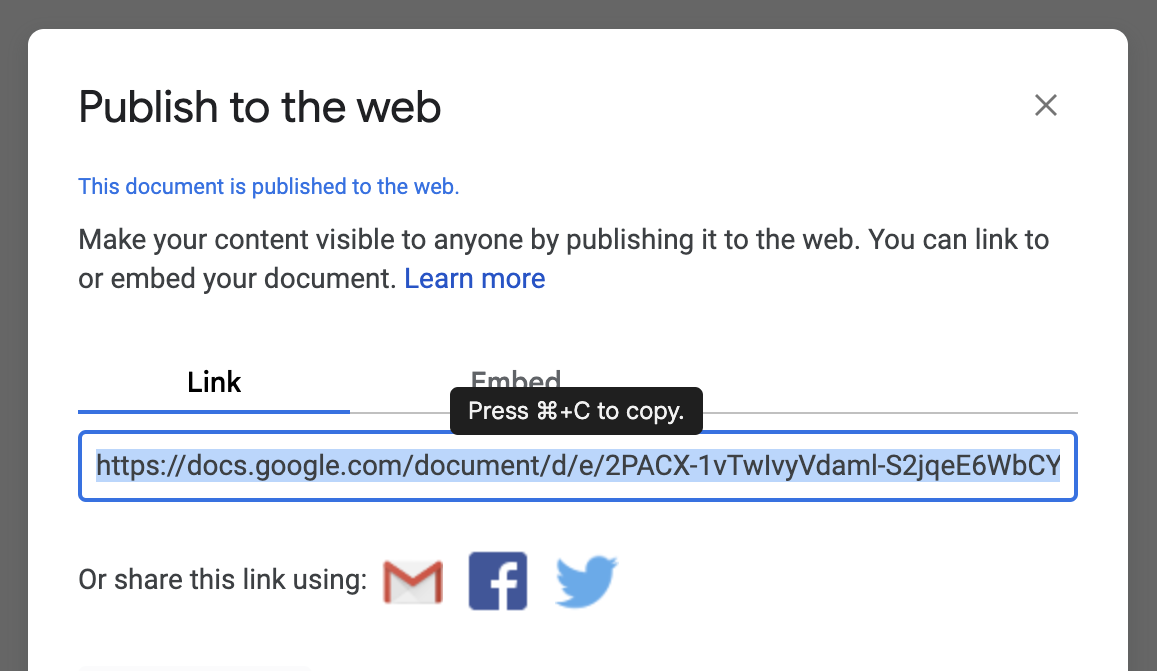
Copy your link, and paste it below ↓
Paste your link here:
That's it! Your website will automatically update when you edit your Google Doc (give it a couple of minutes).